While in the Project Directory, click on the Project you which to work on.
In the Project Control Panel, click on Submission.
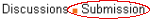
| 21) | Submission Status - Manager |
|
The Submission Status Manager plays a very important role in managing your Project Authority Submission information. Generally, the entries are divided into groups of major Submission Stages. Within each Stage, all the related Authority Departments are listed. Please note that the list of Submission Stages and Departments may be customised (globally) via the Submission Template. Each entry is made up of various dates within a submission process. The System will help to auto-generate Reminders (via StickyNotes) to Project Team members. If nothing is defined in the Project Team (Architect), no reminder will be generated. Reminders will be created for Target Dates which fall within the next 30 days. The Departments. which have no entry are greyed out. |
|
To access this function, first click on the Projects command link: |
| i) |
While in the Project Directory, click on the Project you which to work on. |
|
| ii) |
In the Project Control Panel, click on Submission. |
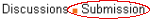
|
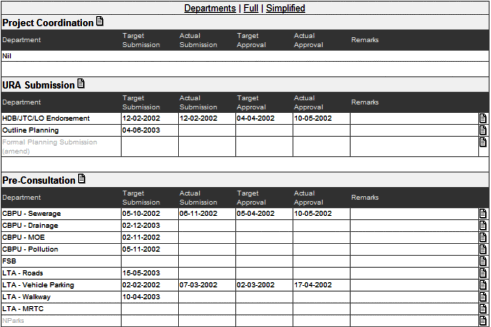
|
| i) | New Submission Department | |
|
If the target Submission Department. is not listed in the current list, click on the related Submission Stage name and its Edit icon to add. |
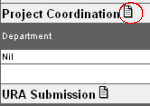
|
|
| ii) | Edit Submission Department Details | |
|
Each Submission Department details may be edited by clicking on the corresponding Edit icon on the far-right colum. |

|
|
| iii) | Other Related Tools | |
|
On the Top and Bottom row of the Submission Status table, you'll find the Departments|Full Chart|Simplified link. The Department link is used to set a list of related submission departments for the current project. With this set, the selected Department entries will be highlighted (darken instead of greyed out). This acts as a guideline for fellow team members. The Full Chart function shows the complete chart of the Submission Status instead of the default collapsed version. |
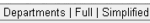
|
| Leave - Advanced Options | Contents | Submission Status - New Department |