While in the Project Directory, click on the Project you which to work on.
In the Project Control Panel, click on Submission.
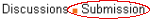
Select the required Department and click on the Edit Icon.
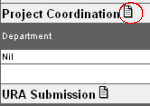
| 22) | Submission Status - New Department |
|
This form is for the addition of new Submission Department for a selected Submission Stage. However, the addition will only affect the current active project. If there is a need to update all projects with the new additional departments, please make us of the Submission Templates instead. |
|
To access this function, first click on the Projects command link: |
| i) |
While in the Project Directory, click on the Project you which to work on. |
|
| ii) |
In the Project Control Panel, click on Submission. |
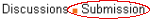
|
| iii) |
Select the required Department and click on the Edit Icon. |
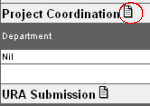
|
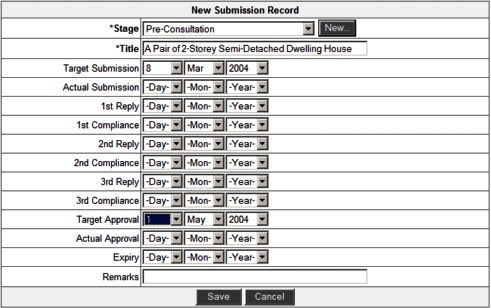
|
| i) | Compulsory Fields | |
|
Do make sure you fill in the compulsory fields - *Stage and *Title. |
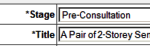
|
|
| ii) | Other Fields | |
|
The other entries (dates & remarks) may be updated if or when available. Click Save when done. |
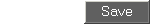
|
|
| iii) | System Reminders | |
|
The System will check on both Target Submission and Expiry Date fields when generating Project Deadline Reminders. The reminder in the form of StickyNotes will be sent to all staff listed/defined in the Project Team (Architect). If no member is defined in the Project Team, the generation of reminder will be skipped. The reminders will be generated at the following frequency:
If the submission work is completed before the target date, fill-up the Actual Submission date field to stop the generation of reminders. Else set a new target date if necessary! |
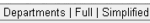
|
| Submission Status - Manager | Contents | Projects - Report Manager |