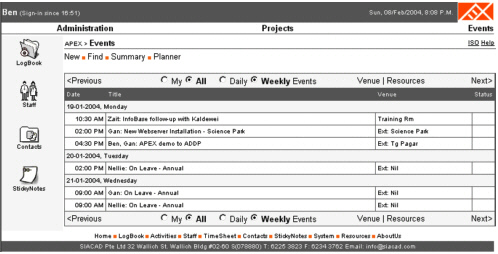This manual comprises of a series of hands-on tutorials for you to get started quickly with APEX. Since APEX is designed as a IntraNet / InterNet application, most users are already familiar with its standard web-interface and can navigate the various pages without much difficulty.
|
|
Since APEX is constantly evolving, there may also be new features not covered within this Tutorial. Hence, you are advised to click on the context sensitive help pages to check out the latest information
|
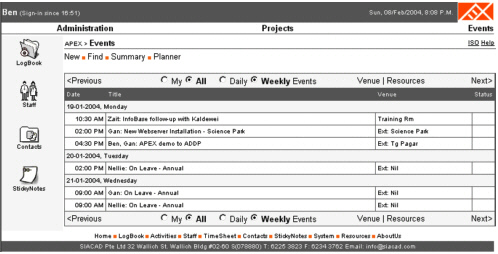
|
APEX stands for Admin, Projects, Events and eXtranet. The goal of APEX is to take integration of information to a higher level. For example, when you create a New Event which you plan to be part of, you likely to also specify the related Project Information e.g. Project Number, Stage and Task. In addition, you may want to bring along some of your Team members. Or you may want to bring along the company's notebook and projector.
|
Sounds complicated? Tedious? Well, initially it does but after you get into APEX, you'll realise that this singular action triggers off a series of related operations. APEX will:
|
|
i)
|
send you and your team members reminders of the events,
|
|
ii)
|
automatically fill in timesheets for all team members involved,
|
|
iii)
|
list the event in the activity log when it happens,
|
|
iv)
|
prompt others who want to use the same resources or venues that you have included for the event that these have booked in advance.
|
and much more. Sounds too good to be True? Well, let's get started right away...
|