Click on the Staff Icon on your User ToolBar, followed by MyProfile

Click on the Image or the Change Photo button.
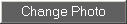
| 17) | MyProfile - Get Photograph |
|
Before you start, kindly make sure that your new photo file is ready. There are various ways to prepare or obtain the desired image. You may refer to your System Administrator <or colleagues for assistance.
Make sure that the image file is in GIF or JPEG format. These are the only 2 common image formats readable to all webpage browsers. |
|
To access the User Profile module: |
| i) |
Click on the Staff Icon on your User ToolBar, followed by MyProfile |

|
| ii) |
Click on the Image or the Change Photo button. |
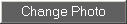
|
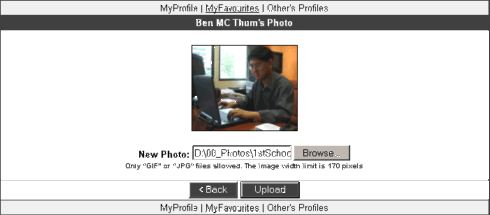
|
| i) | Browse for an Image | |
|
Type in the Full Pathname of your Image or click on the Browse Button. |

|
|
| ii) | Choose Image | |
|
At the Choose File window, browse to the correct harddrive, folder and file. Click Open when done. |
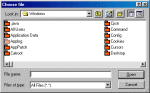
|
|
| iii) | Upload Image | |
|
With the filename specified, click on the Upload button to transfer your new image file to your user account. |

|

|
Please note that once uploaded, you previous image file will be over-written. There is no restore function. Hence, you may want to make a copy of the existing image before uploading. To do so, right click on the current image and select the Save Picture As option. |
| MyProfile | Contents | Leave - Manager |