Click on the Staff Icon on your User ToolBar, followed by MyProfile

| 16) | MyProfile |
|
All users have the access to manage their own account data (limited fields) via MyProfile function. You are allowed to change your login name, Password and personal photo. |
|
To access the User Profile module: |
| i) |
Click on the Staff Icon on your User ToolBar, followed by MyProfile |

|
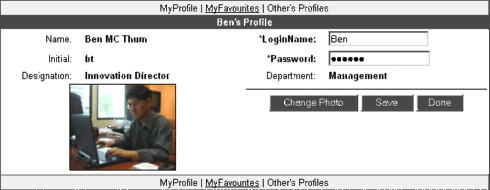
|
| i) | LoginName and Password |
|
Each user is assigned a unique login name. This name will be used for identification purposes in several modules of APEX. Therefore, you are advised to maintain a meaningful login name. Your Login name may be up to 20 characters long. It is important to keep your password to yourself as various personal confidential data are stored and managed within APEX System. Periodically, you may need to change or update your Password. Do note that the password is case sensitive and may be up to 20 characters long. For the changes to take effect, click on the "Save" button when done. For any reason, should you forget or lose your password, pls refer to the System Administrator for help. |
|
| ii) | Personal Photo/Image |
|
The Personal Photo is used by the StickyNotes module to help the recipient(s) in identifying the message originator/author. You may use your own scanned photograph or other images which represent you. Just make sure that the image prepared for this purpose is in either GIF or JPEG format with appropriate dimensions, preferably 170x200 pixels maximumClick on the Image to upload or replace your current/default photograph. |
| Projects - TaskLog | Contents | MyProfile - Staff Photograph |