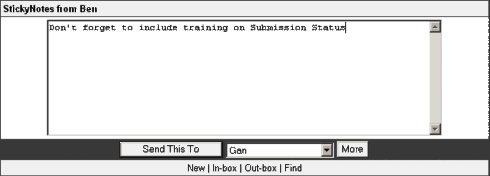
| 9) | Sticky Notes - New |
|
A new StickyNotes message is made up of Sender, Recipient(s) and Contents text. The First Line of the message text is used as the Subject/Title. Hence avoid using typical words such as Hi, Dear, etc, in the first line. There is no limit to the length of text. Unlike email, no attachment file is allowed. |
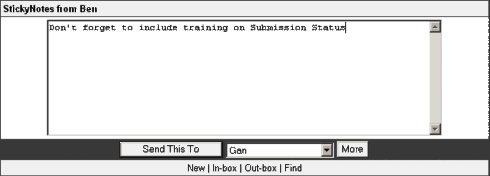
|
| i) | Multi-Recipient |
|
You may send/broadcast your message to more than one staff. To do so, pls click on the More button. From the sorted Staff names, tick the names which you wish to include in the recipient list of your new message. Click on "Send This" button when done! |
|
| ii) | Where are my messages stored? |
|
Once sent out, you messages will be stored in your Outbox. In the Outbox, messages are sorted by date and time You may delete the message in your outbox. This deletion will not affect the copy in the recipient's inbox. |
|
| iii) | Has The Recipient(s) Read My Message? |
|
In your Outbox, you'll be able to know if your messages have been read by the respective recipient(s). Read messages will be highlighted in Orange. Unread messages are in Blue. If there are more than one recipient, you'll have to open up the message to know who has or has not read that message (the Read Status line). |
|
| StickyNotes | Contents | Projects - Directory |