Click on the Contacts Icon on your User ToolBar.

Click on the Contacts shortcut command on the Footer.
| 7) | Contacts - Find |
|
All company contact information is centrally stored in One Unified Database. This includes contact records of clients, suppliers, consultants, subscribers, staff, service providers, authorities, etc. The adding and updating of contact records is normally done by the management or administration staff such as the secretary or administrator. However, the access to all records is available to all users. |
|
To search for a Contact, you may |
| i) |
Click on the Contacts Icon on your User ToolBar. |

|
| ii) |
Click on the Contacts shortcut command on the Footer. |
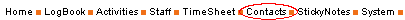
|
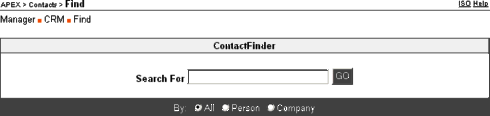
|
| i) | Keywords |
|
The Contacts - Find function is a simple text based search engine. The software will explore every single contact record (in all fields) for the matching words. Hence, you will be able to search for records based not only on names but also addresses, phone nos., email, etc. eg., you may retrieve records based on road names, countries and so on. The length of your search keywords determines the accuracy of the search result. In other words, you should provide a more specific keyword to get the correct results. A short keyword such as "tan" will yield a very long result list as this word would appear in many parts of the contact records. However, if "tan boon chye" is used instead, only records with this matching words will be extracted. Keywords are not case sensitive, ie "John", "john", "jOHn" or "JOHN" will yield the same search result. |
|
| ii) | Search Filters |
|
Three search filter options are available, "All", "Person" and "Company". These options will help to speed up and narrow down the search scope. For instance, if you would want to look for a person's records, you may use the "Person" option such that the search scope will be confined within the contact person database. However, if you are not sure if the type of information you are looking for, use the "All" option instead. |
|
| iii) | Contact Manager |
|
In addition to the search engine, you may also use the Contacts to explore contact records in detail. This module is similar to a complete suite of Address Book software. All addition, amendment and management of contact database are performed within Contacts. However, there are different levels of access rights required for the administration purposes |
| Events - New | Contents | StickyNotes |